动画渲染实时预览软件 Isotropix Clarisse IFX v5 Win/Mac/Linux破解版
Clarisse iFX是一个集动画,合成和3D渲染为一体的软件,可以和CG流水线结合一起进行动画实时预览的软件
Clarisse iFX is a new breed of high-end 2D/3D animation software which is the fusion of an animation package, a compositing software and a 3d rendering engine. It has been designed to streamline the workflow of CG artists to let them work and constantly interact on their final image with full effects on.
安装步骤:
WIN版本,https://pan.baidu.com/s/199nNQ9t_jNynjdq7IO4coQ?pwd=27ey,提取码:27ey
MAC版本,https://pan.baidu.com/s/1soSrsWZ7Umfbqs1sjhAN5Q?pwd=jraq,提取码:jraq
Linux版本,https://pan.baidu.com/s/1f42PUbC0Gd24dMuKdU8ujQ?pwd=9mx9,提取码:9mx9
Win版本:
- 安装isotropix_clarisse_5.0_win64.exe
- 拷贝clarisse.exe和cnode.exe到安装目录,替换
- 确保在licman上许可类型选择的是Floating
Mac版本:
- 安装isotropix_clarisse_5.0_osx64.dmg
- 拷贝clarisse.bin和cnode.bin到 应用程序/clarisse.app/右键 显示包内容/Contents/MacOS
- 确保在licman里许可类型选择的是”Floating”
Linux版本:
- 安装isotropix_clarisse_5.0_linux64.tar.gz
- 拷贝clarisse.bin和cnode.bin到安装目录,替换
- 确保在licman里许可类型选择的是”Floating”
© 版权声明
文章版权归作者所有,未经允许请勿转载。
THE END








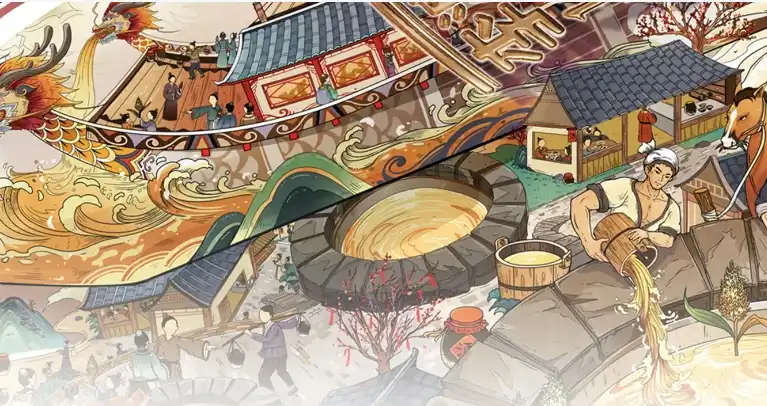





![[国语-BLENDER]精通BLENDER创建3D环境-创建史诗般的大型环境cg教程-建模教程-教程学习大侠教程](https://daxiajc.top/wp-content/uploads/2024/06/2024060510333788.webp)
